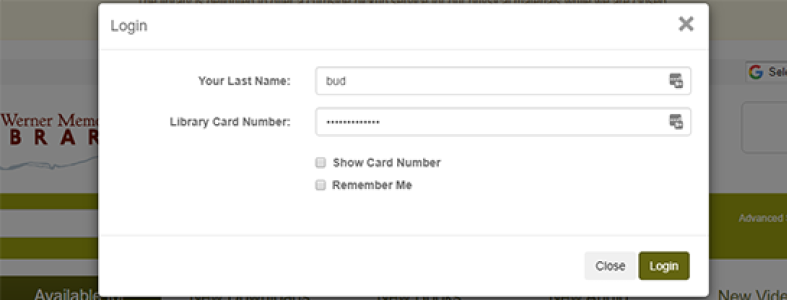We are pleased to offer a free library card to Routt County residents, guests to our community, and to card holders from Colorado libraries. We also offer online access to your library account.
Library Account How Tos
Borrower's Privileges & Responsibilities
A guide to library borrowing privileges and responsibilities.
Borrowing Privileges
- Download ebooks, eAudio, eMagazines and streaming movies
- Assistance downloading eContent to your to your personal device.
- Search research databases
- Genealogy research assistance
- Courtesy text messaging or email service is available to notify you before items are due (and more).
- Borrow from an extensive collection of books, DVD’s, CD’s, magazines, online materials and newspapers.
- Place holds on (request) materials in the online catalog
- Borrow State Park backpacks
- Borrow Book Club Kits
- Borrow Ukuleles
- Expert assistance available for all library services
Borrower's Responsibilities
- The return, in good condition, of all materials borrowed
- Payment of fines incurred for any damaged or lost materials
- Reimburse the library for replacement costs and/or processing fees of lost, stolen or damaged materials checked out on their library card.
- Reminders to borrowers regarding overdue materials is a courtesy service. Failure to receive such a reminder does not exempt a borrower from replacement charges.
- Keep the library up to date with your current contact information
- Parents and/or guardians are responsible for materials borrowed on a child's card.
- Renew your library card annually
- Return items in a timely fashion.
Login to Your Account
Click on My Account, enter the entire 13 digit barcode number that is located on the back of your library card and your password in the fields indicated.
If you have lost your library card or cannot remember your password, feel free to call the library at 970-879-0240 and ask a staff person to look the number up for you. The next time you are at the library you are welcome to request a new card at the front desk.
Still having trouble accessing your account?
Most likely, you are entering your name and/or password differently than how we have entered it into our database. Please call the library at 970-879-0240 or email circulation@steamboatlibrary.org so that we can make corrections to your account.
Checkout Periods
Bud Werner/Marmot/Prospector Materials
- 2 weeks for all materials
- 1 week for State Park Pass Backpacks
Interlibrary Loan Materials
- varies with individual libraries
See Your Checkouts
Once you are in My Account, the screen will default to the items you have checked out and a menu will appear on the left offering other options.
Renew Checkouts
Once you are in My Account, the screen will default to the items you have checked out and a menu will appear on the left offering other options.
Simply select the items you wish to renew and click on the Renew Selected Items at the top or bottom of the list.
Unable to renew? Several possibilities may exist.
- Item is on hold for another patron. If this is the case, please return the item to the library as soon as possible.
- Patron owes too much money. Once an individual has accrued over $25.00 in fines, it is the library's policy to block access to renewing and borrowing additional materials until the account is settled. Please visit the library to reduce your fines or pay online.
- The Library's "Browse" collection, also referred to as "Express Books" are not renewable. This collection contains very popular books that cannot placed on "hold" or "renewed."
Text Message Reminders
Receive text message notifications for books that are available for pickup and those that are due soon. Request information about your current checkouts and fines, and even renew the books and movies you have checked out! All via text.
Placing a Hold
With our online catalog you can place a hold on a title which is on the shelf or on one that is currently checked out to another patron. The only time you cannot place a hold on an item is if it is:
- Considered non-circulating by a Marmot member library.
- Part of the Reference collection.
- A non-circulating title used by teachers or library staff.
- If you have an excess of $25.00 in fines.
- Your account is blocked due to lost or damaged materials.
If you place a hold on an item with an on-shelf status, a staff person will retrieve the item the next morning and call you to let you know that the item is waiting for you at the front desk.
Should the title be owned by one of the Steamboat Springs schools, and you wish for it to be delivered to the Bud Werner Memorial Library to be picked up, please allow for at least two days for delivery. Once it has arrived at the Bud Werner Memorial Library a staff person will call to confirm that the book is waiting for you.
If the title is owned by a Marmot member library, it should take no more than a week if the item is on the shelf.
If you do not hear from us within a reasonable amount of time, please call the library at 970-879-0240 to confirm the status of your request.
To place a hold:
- Search the catalog and locate the title you wish to request.
- Click on the link "Place Hold" in the blue box next to the format of the title.
- Login by entering your name in the first box and all 13 digits of your library card in the second box. Click "Continue."
- A drop-down will appear - select your pickup location. Click "Submit Hold Request."
- The computer will then notify you that your transaction was successful or not, or offer further instructions to select an individual title.
Freezing/Suspending a Hold
Freezing Holds on Physical Titles
If you are going out of town, or if you simply wish to better manage the arrival of your holds, you may "freeze" your request.
If you reach the top of a waiting list while your hold is frozen, the next available copy will be sent to the next person in the waiting list. We will continue to send available items to the next card holder until you choose to re-activate your request. Once you re-activate your request, you will regain your position on the hold list.
Printable Instructions for Freezing Holds
How to Freeze/Suspend Your Hold
- Log-in to your account
- In the left-hand column, choose Titles on Hold
- Click on Freeze Hold to the right of a title.
- Frozen holds will say Thaw Hold.
How to Re-Activate Your Hold
- Log-in to your account
- In the left-hand column, choose Titles on Hold
- Click on Thaw Hold to the right of a title.
You Can't Freeze a Hold if:
- A title is on the shelf/checked in
- A title is on the holdshelf for you
- A title is in transit for you
- A title shows a status of Ready in your account.
- You are the only hold on the list.
- Your hold was requested through Prospector
Freezing Holds on Overdrive (digital) Titles
- Login to your Overdrive account
- Under the My Account dropdown select Holds
- Click on Suspend Hold.
- Choose how many days you would like this hold to be suspended
- Your hold will keep moving up the wait list, but it will not be available to you while it is suspended.
Link My Family's Accounts
Linked accounts allows you to easily manage renewals, holds etc. for multiple accounts using one login. You must have all of your family’s library account numbers in order to link accounts. To link your family's accounts:
- Log into your account.
- Under the My Account section, click on Account Settings and scroll to the bottom of the page to where it says Linked Accounts.
- Click on Add an Account
- This is when you will enter all of the accounts that you would like to link.
Track My Reading History
The library takes seriously the privacy of your library records. We therefore, do not keep track of what you borrow after you return it. However, your online account has a feature called "My Reading History" that allows you to track items you check out. Participation in the feature is entirely voluntary. You may start or stop using it, as well as delete any or all entries in "My Reading History" at any time. If you choose to start recording "My Reading History," you agree to allow our automated system to store this data.
The library staff does not have access to your "My Reading History," however, it is subject to all applicable local, state, and federal laws, and under those laws, could be examined by law enforcement authorities without your permission. If this is of concern to you, you should not use the "My Reading History" feature.
Types of Cards
Adult Card: One piece of photo identification with a local address is required to get a library card, such as a driver’s license. This card is renewable annually.
Guest Card: If you are visiting the area for a short period of time a Guest Card may be issued. One piece of photo identification with an address is required to get a library card, such as a driver’s license or passport. The Guest Library Card is valid for 6-months. Limited checkouts available.
Minors: Children who attend school in Steamboat Springs are issued a library card through the school system that may also be used, by the school age child, both at school and at the public library. A parent or guardian’s signature is required to issue a library card to a patron under the age of 14 at the library. This card is renewable annually.
Replacement Card: There will be no charge for replacement library cards.
Public Computer Cards: The use of public computers does not require a library card. Stop by the reference desk on the second floor for a one-time use, Computer Card. No personal information is required.
Renew My Library Card
Library accounts are set to expire annually. If your card has expired, it will not affect your ability to request titles through our catalog. It will, however, limit you from downloading library materials and accessing some of our online databases.
Library accounts can be updated by reaching out to our Circulation Department at circulation@steamboatlibrary.org or by calling 970-879-0240.
Lost or Damaged Items
The library does not charge for lost or damaged items in the youth or teen collection. The following only applies to materials in our adult collection.
When a library item from the adult collection is returned in damaged condition, our staff will evaluate the extent of the damage and determine if the item can be mended.
The library is unable to accept replacement items in exchange for lost or damaged materials. You will be charged to replace missing parts or to repair or replace damaged library items. A processing fee will also be charged to your account.
The replacement fee will be waived if the item and/ or all parts are returned in the same condition as when it was checked out. If you return an item after you have paid for a replacement, you will be reimbursed (please talk to the front desk if this situation occurs before returning the item).
Missing Parts
Library items that are returned with parts missing, like a disc missing from a CD set or a DVD missing from its case will be charged a replacement fee to your account. The replacement fee will be waived if all parts are returned.
Discovering a Previously Damaged Item
The library strives to ensure that its materials meet a high standard of quality. If an item that you have borrowed malfunctions or has sustained damage by the previous user, please notify a library staff member so it can be repaired or replaced. You may choose to include a note attached to the item when returning to a book drop to bring it to our attention.
Replacement Fees
- Books and audiovisual materials that are lost or damaged beyond use = Price of item + $5.00 processing fee
- A replaceable lost or damaged audiobook discs or tapes = $10.00 per disc, plus $5.00 processing fee
- Periodicals that are lost or damaged beyond use = cover price
- Damaged or missing audiovisual cases = $6.00
Pay Fines Online
If you do have replacement charges on your account, we are pleased to offer the option of paying with a Visa or Master Card credit card through your library account.
- Log into your account. This link will take you to our Classic Online Catalog. We can only allow credit card payment through this catalog for security reasons.
- You will need your library card number to log in.
- If you owe any money a link, stating the amount, will appear on the left. Simply click on this link.
- Look for the Pay Online button, and follow the instructions.