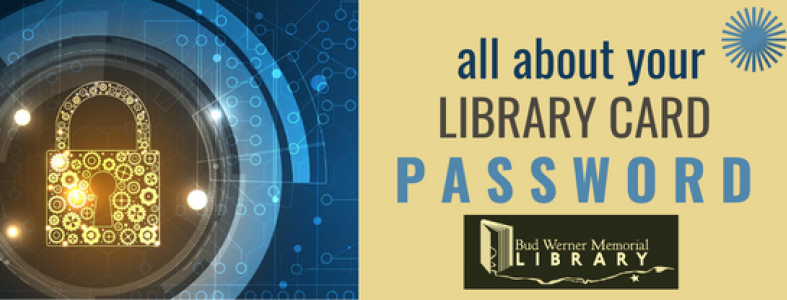A library card password is required for everyone.
As cyber crime continues to escalate globally, malware and ransomware attacks, data breaches, and identity theft are frequent features in the news. Meanwhile, public libraries continue in our long tradition of prioritizing privacy protection for our patrons. This is why Bud Werner Library and all of our Marmot library partners in Colorado require the use of a password with your library card.
Bud Werner Library has taken this step to protect your private personal information, including your reading history, email address, phone number and home address. Access to your personal information and reading history in our catalog requires you to enter a password.
Our comprehensive Password Information FAQ below should answer most questions about your your password. If you have additional questions or need assistance, we're just a call away: 970-879-0240.
Thank you for working with library staff to better protect your privacy.